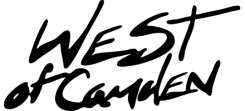In-Store Pick up Policy
- In-Store Pick up is currently ONLY available at our Huntington Beach location within Pacific City during regular business hours.
- The 'In-Store Pick up' option is located under Delivery within the checkout process page.
- Selecting the 'In-Store Pick up' option will bring up the Pick up locations sub-menu, where you can select from current locations where your items are available for pick up. Please note, some items are not available for pick up at all locations. Pick up locations will not appear in the sub-menu if the desired items are not available for pick up at that location.
- After your purchase is completed you will receive a notification to the email used with your order as to when pick up is (or will be) ready. Notifications are usually sent same day but may take longer if some items need to be transferred between locations to complete the order.
- Items not picked up after 30 business days may be canceled and refunded back to the original form of payment. If you need additional time to pick up your order, please contact the store location you selected to pick up from.
In order to pick up your items from our store:
- You need to provide a valid government issued ID
- Drivers License
- Passport
- State issued ID card
- Military ID
- You need to provide a copy of the invoice (digital version ok)
- Your name will need to match the name of the shipping or billing name provided during the purchase. (no exceptions)
- At time of pickup you will need to sign and date a 'proof of pick up' form.
If you happen to have selected the wrong store for pick up or you wish to change from 'In-Store Pick up' to Standard Shipping, contact us at wofc@westofcamden.com, Subject - Re:Order #(your order number), and include a brief summary of the issue. A customer service representative will guide you though the process. Additional shipping fees may apply.